My favourite Adblocking software
If you try them, you won't want to go back!
04/05/2024
We live in an ad-filled society. Megacorporations try to squeeze even the smallest drop of money out of us through intrusive and annoying advertising. But fear not, we have ways to get around these annoying ads.
In this post, I’m going to share all the software I like to avoid wasting time tolerating absurd ads that repel me rather than attract me, and also how to tune these to get the most out of them. Let’s begin!
⚠️ OBLIGATORY DISCLAIMER: some sites are AGAINST adblockers (for example, YouTube), and you might get flagged by using them. With great power comes great responsibility. ⚠️
Browser extensions
uBlock Origin
This is by far the most popular one. You can install it in almost any browser. At first I thought the only purpose of this extension was to block banner ads and little else, but it is by far the most comprehensive and powerful tool I’ve seen for blocking unnecessary elements.
I have multiple filter lists enabled. You can see them here:
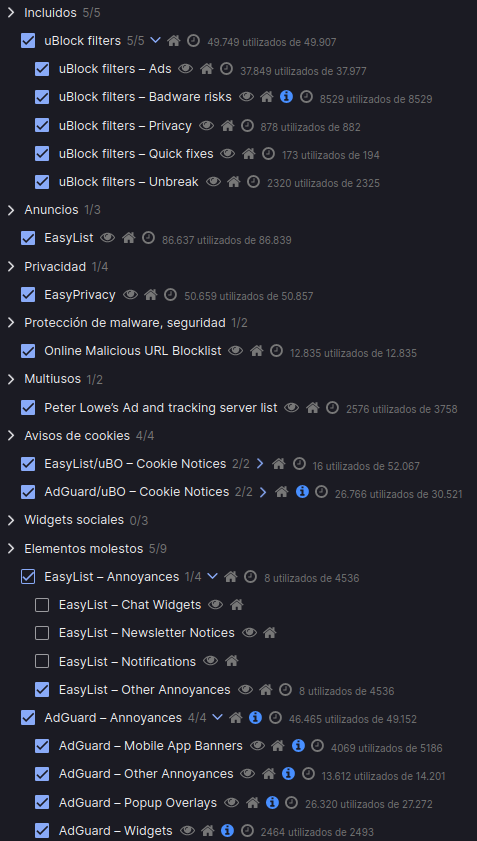
I recommend subscribing to Fanboy’s Annoyance List, as it has a lot of cookie elements and annoying things blocked. Check it out here.
SponsorBlock
This extension skips sponsors, intros, outros, subscription reminders, and other annoying parts of YouTube videos; plug and play and totally configurable.
For example, it points out those things like this:
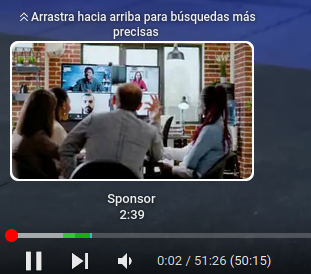
I love it. You can install it here.
Bypass Paywalls Clean
This extension is a little more controversial than the previous ones. It lets you read content blocked behind a paywall without paying. Just by saying that the original link is different every time I look for it, you can get the idea.
The most recent and official link I could find is this.
Applications
SpotX
This script patches your Spotify installation to block ads. Just like Spotify Premium, but without paying 🏴☠️
It is available for Windows, Mac and Linux.
Revanced Apps
Android only modifications of YouTube, Twitch and many more. I personally like the YouTube and Twitch patches because they provide SponsorBlock (only on YouTube, obviously) alongside adblocking.
Download links for the patches here.
Conclusion
If you end up installing everything mentioned here, your internet experience will get 1000x better than before. Trust me. My next post will be about how to setup your own multimedia server, so keep an eye out to my feed.
Oh, and I’ll try to keep this post always updated for you :3